

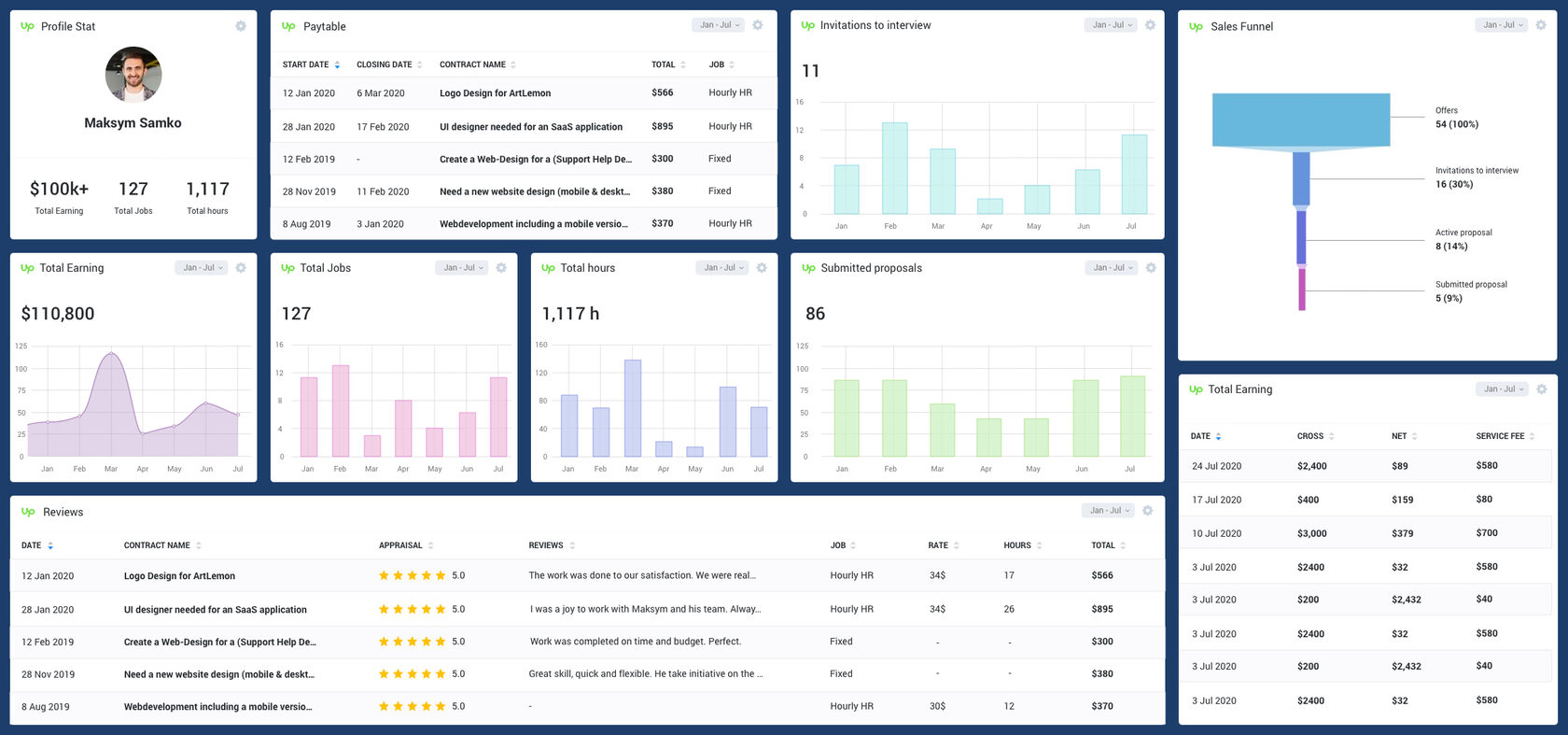
Dear, Upworkers!
We have created the first interactive Upwork Dashboard for agencies and freelancers.
1. Set plans for employees and track progress
2. Build sales funnels
3. Monitor activity by managers
4. Monitor all active and inactive contracts
5. See revenue for all employees
6. Track ratings from your clients
2. Build sales funnels
3. Monitor activity by managers
4. Monitor all active and inactive contracts
5. See revenue for all employees
6. Track ratings from your clients
With the help of our dashboard, you can:
Meet the world's first Upwork Dashboard!⠀⠀
We offer you the ready-made dashboards with the key metrics.
Save your time and connect them with 1 click.
Save your time and connect them with 1 click.

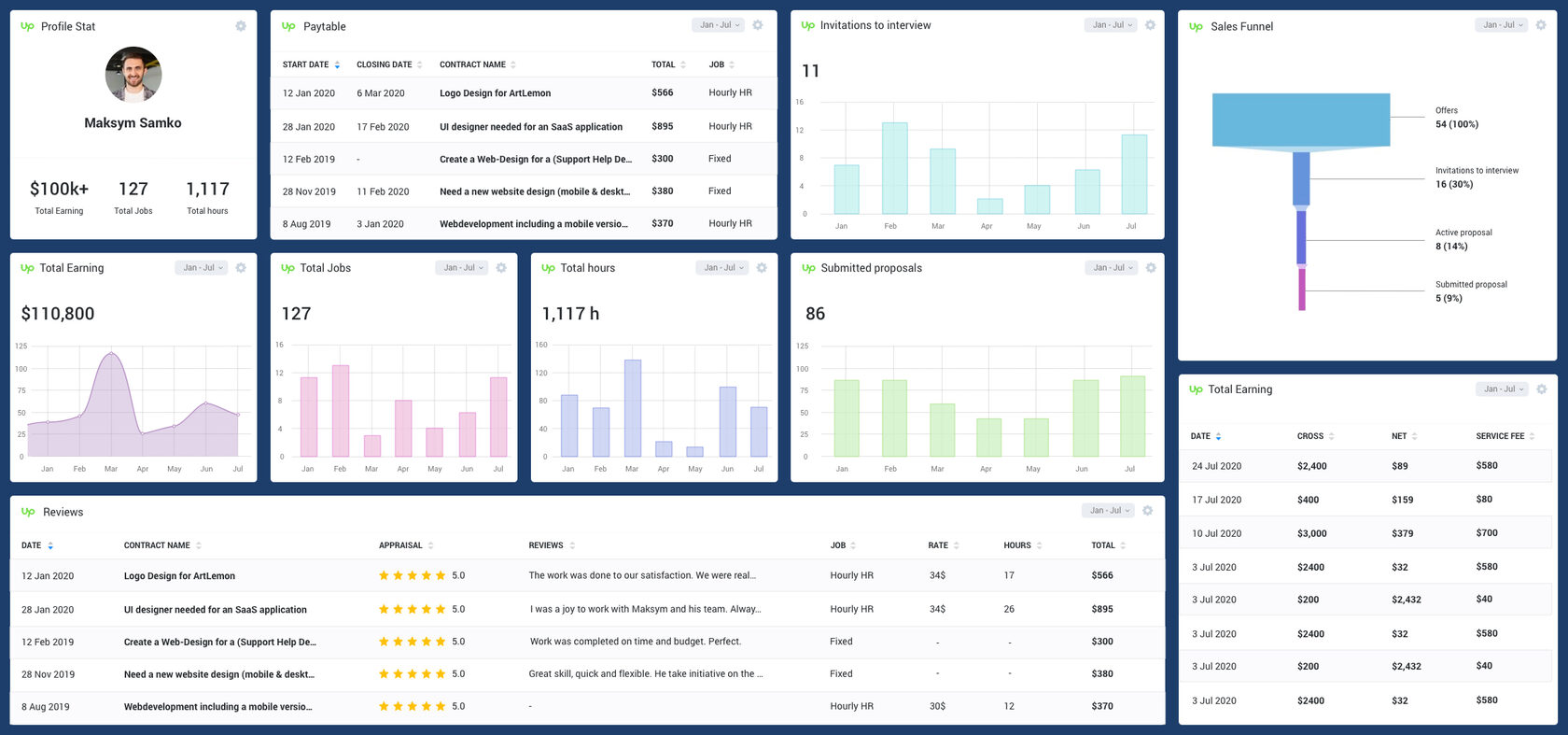
How It Works
1
Create an account in Dashboard24
Create your personal account here.
It's just one step. A credit card is not required
It's just one step. A credit card is not required
2
Connect your Upwork Account
Connect your freelancer account in 1 step
3
Create Dashboard in 1 click
Choose Upwork Dashboard from Dashboards Gallery and connect it in 1 step
4
Collect information and analyze it
Access your dashboard and control your progress dynamically
Use your dashboard to:

Easily structure a large amount of information collected from different sources;
Obtain statistics on one screen without the involvement of experts;
Track the upward and downward trends comparing with the previous periods;
Avoid the loss of the historical data;
Set KPIs and control their achievement;
Set goals and monitor the progress;





Use the trend line to understand the trend of your metrics;

Once connected and adjusted, always get up-to-date metrics on your smartphone;

Save your employees' time on completing the routine reports as they are already available and always up-to-date;

Get weekly reports on your email.




What else you can do with Dashboard24?⠀⠀
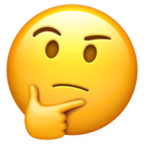
Just a few steps and your data will be more understandable.
All services to connect in 1 click

Bitrix24


Yandex Direct

1С

Telegram Channel

amoCRM 2.0

Vk

YouTube
done
September 2021

Google Analytics


Instagram Business

Facebook Pages

Google Sheets

amoCRM

Google Ads

Facebook Ads
done
done
done
done
done
done
done
done
done
done
done
done
done
done
Create Google Analytics Dashboard
Integrate Google Analytics to see full statistics of your website, track audience growth, traffic channels and other metrics.

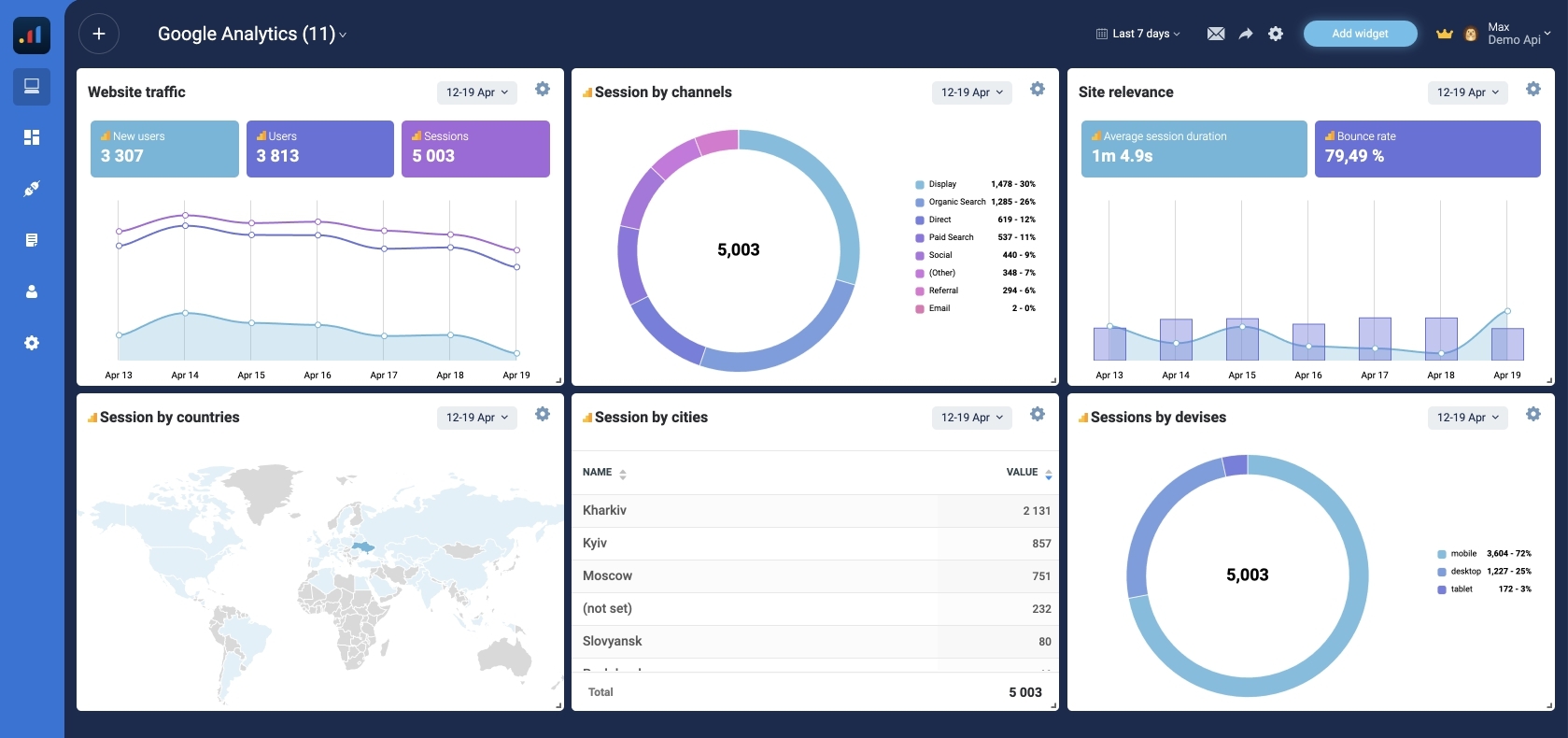
Just a few steps and your data will be more understandable.
How to connect it in 1 click?
Create Google Sheets Dashboard
Integrate Google Sheets and display all your Financial or Sales metrics. Focus the team on the goals achievement.


Just a few steps and your data will be more understandable.
How to connect it in 1 click?
Create Google Ads Dashboard
Integrate Google Ads and track ad campaigns costs, monitor your ads efficiency and conversions.

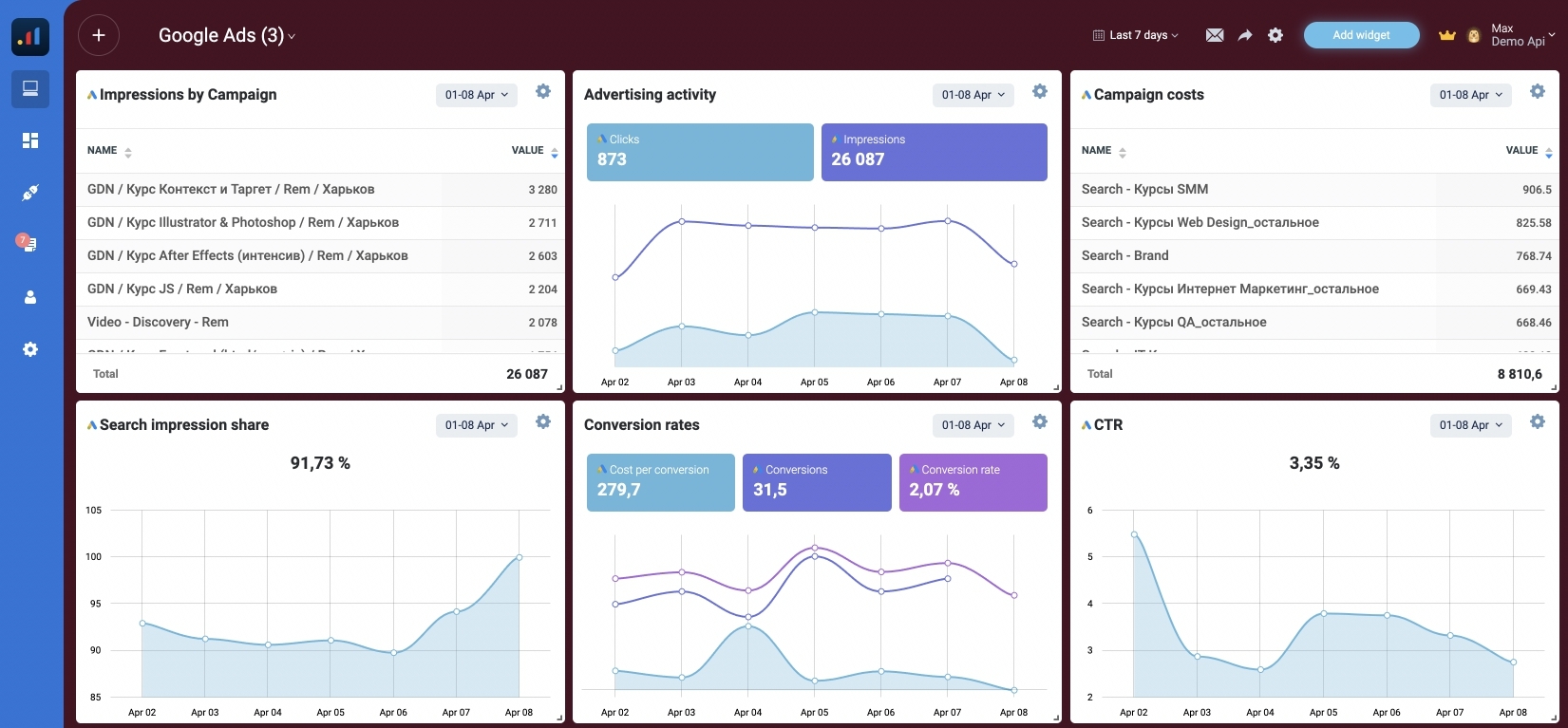
Just a few steps and your data will be more understandable.
How to connect it in 1 click?
Create Facebook Ads and FB Pages Dashboard
Integrate Facebook and Instagram and track the number of your followers growth and engagement in the published content.
Keep track of the posts consistency and control your SMM managers.
Keep track of the posts consistency and control your SMM managers.

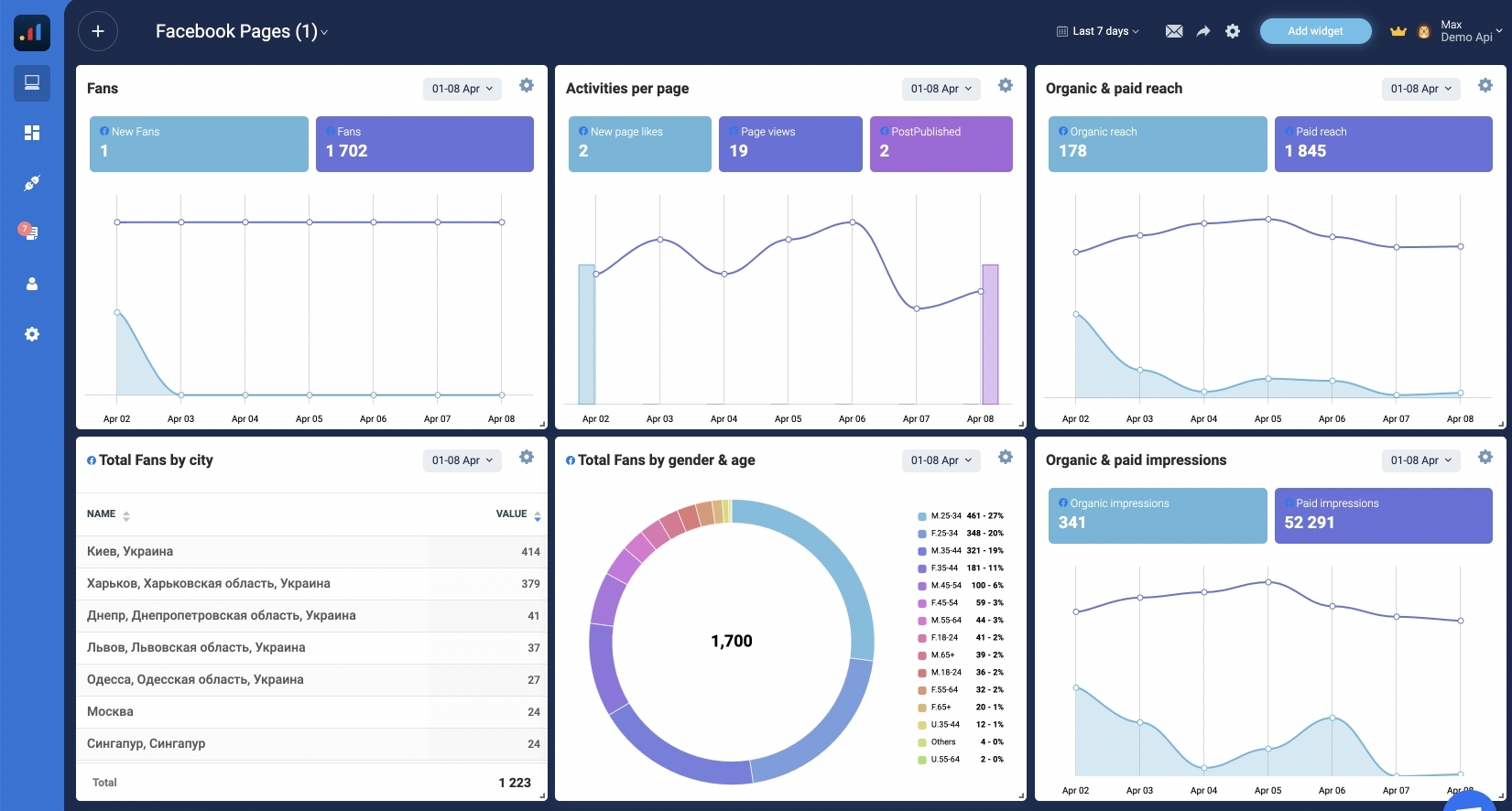
Create SE Ranking Dashboard
Integrate SE Ranking and track your SEO indicators growth.
Control your marketing manager and make timely traffic increase decisions.
Control your marketing manager and make timely traffic increase decisions.

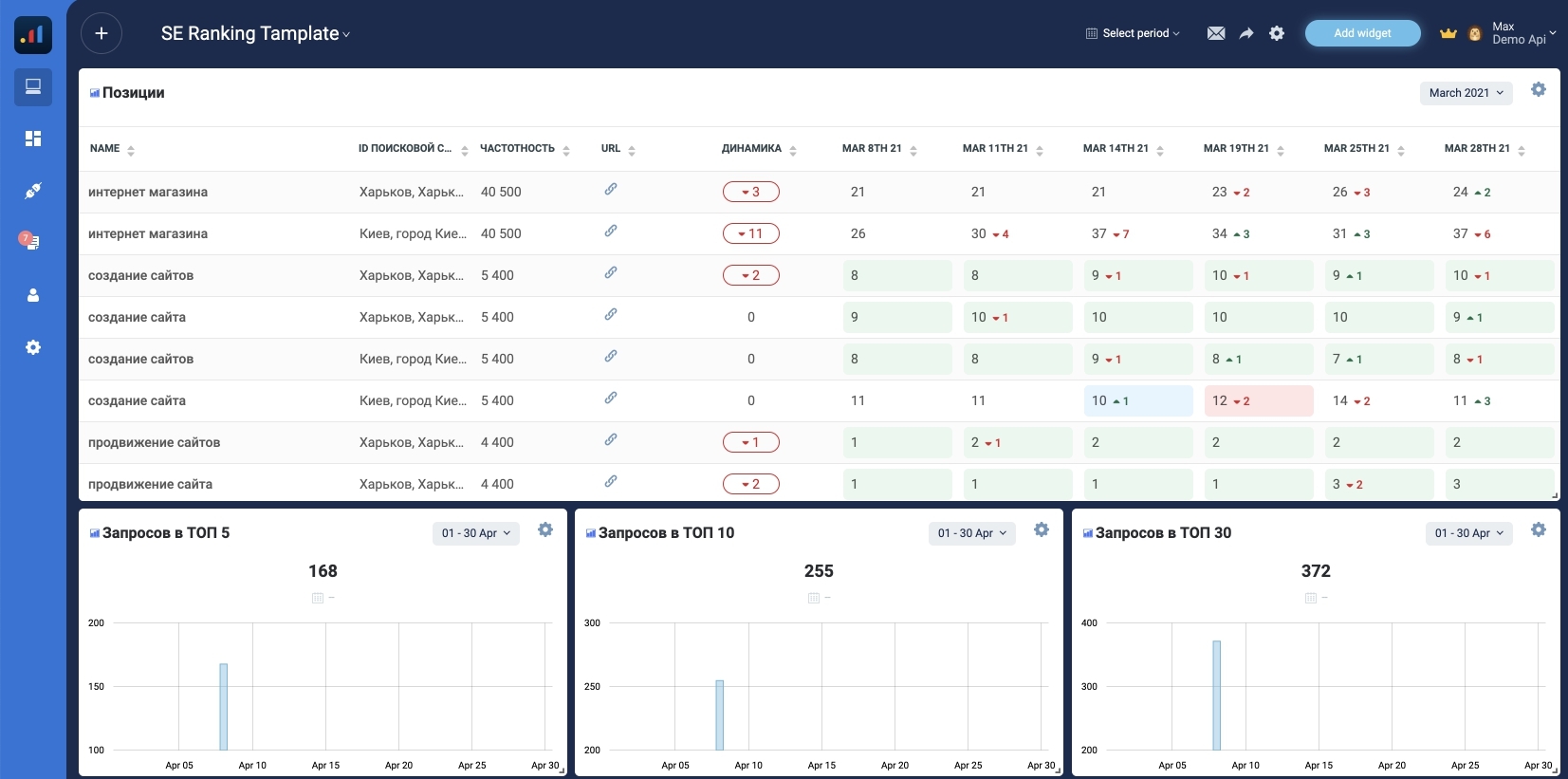
Create your brand dashboards to track your company's overall growth in real time, saving over 90% of your time on this.
Free sign-up
Save your time and connect them in 1 click
2021 © Dashboard24. All Rights reserved.
Support
Follow us


Download Apps
By continuing to use this site you consent to the use of cookies in accordance with our cookie policy. Learn more
⠀Ok⠀












